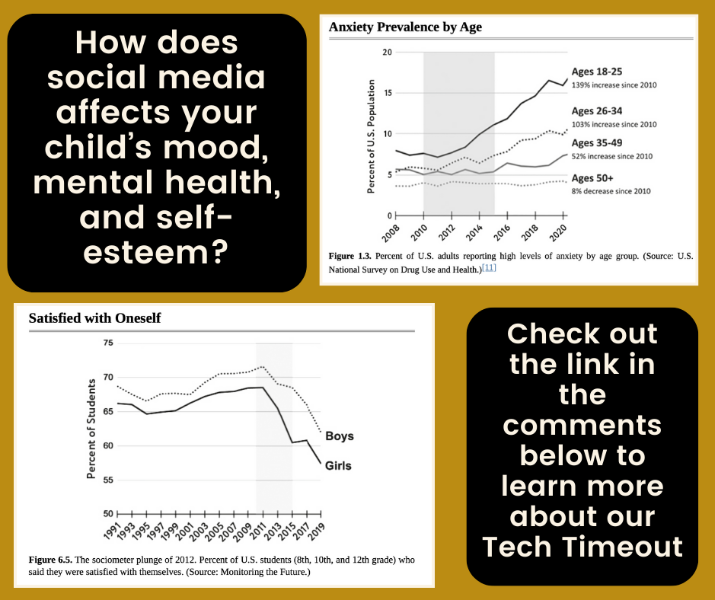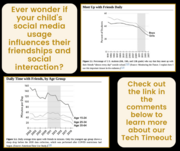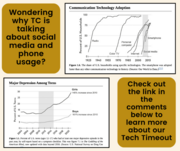Tech Time-out; students wanted for study
Hello, TC Family,
I am not sure if you have already heard, but the Governor has said she wants to ban all phones/smart watches/social media at schools during the school day. I have no idea what this will mean for us, but as many of the teachers are currently reading, The Anxious Generation; How the Great Rewiring of Childhood is Causing an Epidemic of Mental Illness, we thought this was a good time to perhaps do some research about the effects of those types of distractions for our students.
In order to do this, I would like to find students in grades 6-12 that would be a part of our study. I need kids that are willing to not use their phone/smart watch at all during the school day, from the time they get here in the morning, until the buses roll home in the afternoon. I will ask those students who choose to continue to follow the current T-C rules which are dictated by each classroom teacher to be the “control” group. Both groups will be asked to complete a questionnaire before, during and after the 2 week trial. Here is a link to that questionnaire.
Additionally, we would like to invite parents to participate in Tech Time-Out for the same amount of time and complete the same surveys.
If you would like to have your child participate in the Tech Detox group, please complete and return the permission slip on the next page or respond to this email including your child’s Name and Grade Level to ahuseman@tctrojans.org. If you do not want your child to participate in neither the Control or Tech Detox group, please let me know that, too.
In the meantime, regardless of whether you and your child participate, you might want to know how to find out how much time you and your child spend on your phones and how much time is spent on social media.
If you have an iPhone:
Go to Settings>Screen Time. You will see a graph along with how much time you have spent on the phone that day. Under the graph, you will see “See All App and Website Activity”. When you click on that, you can scroll through several screens that will show you the most used apps, the number of times you picked up your phone and for what, how many notifications you got and what kind.
If you have an Android or a Google Pixel:
Go to your device Settings > Digital Wellbeing & Parental Controls; the dashboard will display your total screen time for the day, usually shown as a circle graph
Please see the permission slip here.
Sincerely,
Dr. Angela Huseman